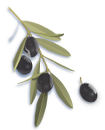Using the database
The database in its present form is designed to help in searching for specific sites in their geographical context, supplementary to reading the book itself. The online database is a work in progress and will be developed continually. The present version of the presentation follows closely the book form. Individual maps are presented as published in the volume and fields refer to the printed catalog.
Database records
Records in the database describe single installations or press elements. If several installations are present in the same location on one site, they are described in separate records.
Each record comprises the following fields:
- type
- as presented in the typology developed by Tomasz Waliszewski
- description
- description of the installation and/or parts, detailed where data available, referencing the typology by R. Frankel where applicable
- archaeological context
- described where data available
- chronology
- dating either of installation/element (based on archaeological exploration) or general context of the find (survey data) where available
- catalog
- refers to the Descriptive Catalog section of the book; the database contains more installations than have been presented in the Catalog
- location
- whereabouts of the installation, if known, based on literature references or personal inspection (indicated), or reference to the Descriptive Catalog section of the book
- global coordinates
- latitude and longitude; coordinates for Palestinian sites not given
- altitude (in m a.s.l.)
- given where available
- country
- refers to present-day political borders
- bibliography
- consult literature references in the bibliography
Select map
The present version of the presentation is based on maps prepared for the printed volume, hence the designations PL01, PL02 etc.. They have been updated with regard to the versions published in the book, introducing corrections and revisions made already after the volume was sent to the printer’s. Revisions and new data are expected to be introduced on a current basis.
The current maps are restricted geographically to a given country and to a particular type, or types, of press elements described in the map title.
To view a given map, it is necessary first to select one of the maps included in the presentation. The CHOOSE COUNTRY field helps to restrict the list of maps in the SELECT MAP menu to those available for a given country. Press APPLY FILTER to view the selected map.
Map
Sites on the map are indicated with red markers. The name of a site pops up once the pointer is set over a marker; clicking the marker highlights the name of the site in the LIST OF SITES at left. Multiple sites can be selected by left-clicking the markers while holding down the CTRL button.
The number in parentheses preceding a site name (in all but a few cases) is the number under which the site appears on the printed version of the maps (it can be seen on the maps); it has no further use except to reference the printed version of the maps.
Relevant RECORDS (pertaining to a given map) will appear at the bottom of the screen.
Press the UNFOLD ALL button to view the records.
Markers can be hidden by pressing the MARKERS ON/OFF tab.
Zoom in and out of the MAP by using the mouse scroll or the zoom slider to the left of the map. Move the displayed view of the map by holding down the left mouse button and maneuvering the view, or by using the navigational control to the left of the map.
List of sites
Lists sites pertaining to a selected map in alphabetical order. Note that one site can appear on multiple maps, each presenting a different set of installations.
Clicking the site name will highlight it on the map (color of marker changes to yellow) and display relevant records in the bottom register. Multiple sites can be selected by left-clicking the names while holding down the CTRL button.
Search site
Type a site name and press GO or ENTER. A window appears with links to all maps featuring this site. When one of the maps is chosen, the searched site is automatically selected and the relevant records are displayed below.
Select type
Letters refer to the typology proposed by Tomasz Waliszewski. Tick required box or press ALL to select or deselect all boxes, then press APPLY FILTER. Make sure you have selected the right map regarding the type of oil press installations. Sites marked on the MAP and in the LIST OF SITES box will represent only the sought type(s).
Types of installations according to Tomasz Waliszewski’s typology (cf. Waliszewski 2014: 129–176)
The present classification divides the installations and their elements into principal groups with letter designations and sub-groups marked with numerals:
| Type A | Simple installations |
| Type B | Improved lever-and-weights press (with subtypes) |
| Subtype B.1 | Improved lever-and-weights press with central collection vat and plain piers |
| Subtype B.3 | Improved lever-and-weights press operating on the principle of a beam anchored between two monolithic piers with slots on either side to receive the fulcrum supporting lever |
| Subtype B.4 | Improved lever-and-weights press with beam anchored in the wall, press beds with a system of lateral collection and usually four reversed-T bore weights |
| Subtype B.5 | Improved lever-and-weights press with beam anchored in the wall, press beds with lateral collection, plain piers flanking collection vat and usually four reversed-T bore weights |
| Type C | Beam weights |
| Type E | Lever-and-screw weight presses |
| Type F | Screw weights |
| Type G | Perforated piers |
| Type H | Rigid-frame presses |
| Type J | Screw press bases |
| Type K | Rock-cut cross-screw presses |
| Type L | Round crushing basins and crushing stones (Frankel’s T3, flat crushing surface) |
| Type M | Round crushing basins and crushing stones (Frankel’s T3, trapetum type) |
| OP | Oil press |
| IOP | Improved oil press |
| WP | Wine press |
| Quarry | Site with traces of quarrying for material for oil press elements |
| ? | Unidentified types |
Altitude
Choose altitude range, given in meters above sea level (note that altitudes are given only where available from the literature or personal inspection; many sites lack this information). Choose INCLUDE UNSPECIFIED to either select or deselect, then press APPLY FILTER. Only sites within the selected altitude range will be displayed on the MAP and in the LIST OF SITES.